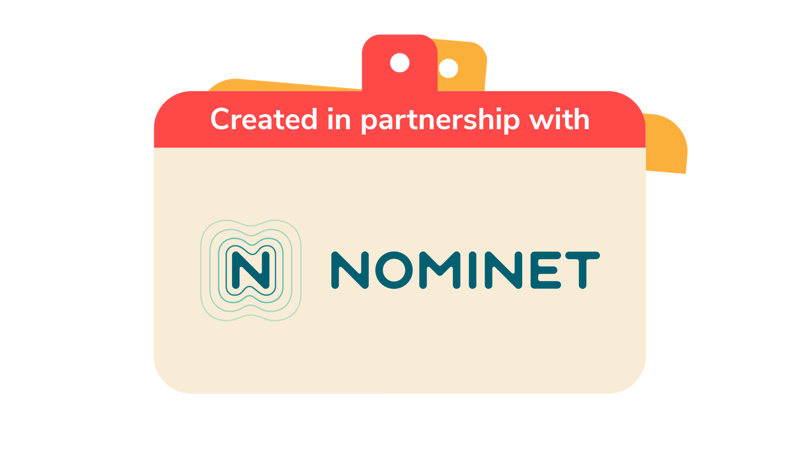
Is it OK?
You’ll need
- Pens or pencils
- Scrap paper
- Sticky tack
Before you begin
- Make four signs, ‘yes’, ‘no’, ‘sometimes’, and ‘don’t know’. Use the sticky tack to stick each in a different corner of the space, making sure everyone can see them.
- Make sure anyone taking a leading role is aware of all the practical guidance in the ‘Is it OK’ sheet. It’s important everyone is on the same page so the message is clear.
- If you’re working towards the Digital Citizen Staged Activity Badge, make sure to complete the final creative part of this activity to meet requirement 2 of Stage 3.
Play the game
- The person leading the activity should show everyone the Yellow Card. They should explain that it’s Scouts’ code of practice to keep everyone safe and go through what it says.
- Everyone should gather in the middle of the space.
- The person leading the game should read out one of the sentences from the ‘Question suggestions' below. They all start with ‘Is it OK…’, for example, ‘Is it OK to watch films online?’. Once they’ve finished, they should count down from three to one, and then say ‘go’.
- Once the person leading the game says ‘go’, everyone should run to the sign they think answers the question.
- The person leading the game might read out some more information, for example, ‘what if the film has an ‘18’ age rating?’. They should count down from three to one, then say ‘go’ again.
- Everyone should go to the sign they think answers the question now they have some more information. They can stay where they are if they think the answer is the same.
- The person leading the game should help everyone talk about why they chose to go to the sign they’re at. They should use the guidance on the ‘Is it OK’ sheet to help everyone understand what is and isn’t OK.
- Everyone should keep playing until they run out of questions (or time).
Is it OK to talk to a stranger online?
- What if you’re playing a game with someone you don’t know?
Never give out any personal information to anyone you don’t know in real life. Always ask for help if you’re not sure.
Is it OK to watch films online?
- What if the film has an ‘18’ age rating?
In this case, it’s not OK – the film has content that’s only suitable for adults.
- What if you’re watching a film when you’re meant to be doing homework?
Is it OK to keep your phone on while you sleep?
- What if you use the phone as your alarm?
You could switch off all notifications apart from the alarm (or put your phone on airplane mode). You could also get an old-fashioned alarm clock!
- What if it goes off during the night and wakes you up?
Is it OK to switch your phone off for one day each week, so you can have a digital detox?
- What if you want to spend more time with your friends?
- What if you’re away on camp?
Is it OK to use your phone at the dinner table?
- What if everyone else is?
People should think about whether they can concentrate on their food and the conversation if they’re on their phone.
Is it OK to post a selfie of you and your friend on social media?
- What if you like the photo but your friend hates it?
It depends on if they said it’s OK to post – it’s always best to ask for their permission first.
Is it OK to post a photo of a stranger on social media?
- What if it’s an interesting person you saw on holiday but you don’t speak their language?
You should still ask permission before taking a photo.
- What if it’s a celebrity?
It’s probably not very nice being constantly photographed when you’re trying to get on with your daily life – but if it’s a public event like a concert it’s probably OK.
Is it OK to film a busker and post it online?
- What if your friend keeps making mean comments about the busker’s singing and you can hear them on the video?
Is it OK to post a fake rumour about someone at school?
- What if it was just a joke (or banter)?
That doesn’t mean it’s OK – some people may still believe the untrue rumour, and it’s not fair on the person you’re talking about. It doesn’t matter if you meant it as a joke, it could still hurt their feelings.
Is it OK to secretly take a photo of someone you like?
- What if you’re too shy to tell them you like them?
This doesn’t make it OK. You shouldn’t take photos of anyone without their permission.
Is it OK to create a fake account (also known as ‘catfishing’)?
- What if you do it to post mean comments to a bully?
It’s not OK.
- What if you do it get revenge on someone? It’s not OK.
Is it OK to share a photo of a war zone or tragedy?
- What if you want to raise awareness of the issue?
Depending on the picture, it could be really upsetting for some people. It’s also important to make sure pictures are genuine. It may be better to talk to people in real life or share a link to a genuine charity page.
Is it OK to block someone who makes you feel uncomfortable?
- What if you don’t want to upset them?
If someone’s making unkind or inappropriate comments (especially if you’ve asked them not to) it’s OK to block or mute them – even if it might upset them.
Is it OK to report someone for using racist language?
- What about if they’re your friend?
You could talk to them and give them a chance to take their post down. You could also tell an adult. You should report the post if it’s offensive.
Is it OK to chat to an older adult online?
- What if it’s a video chat for a job interview?
You should make sure a parent or trusted adult is with you.
Is it OK to ask people for money?
- What if it’s a crowdfunder for a project or a sponsored event for charity?
Make sure it’s genuine and the money’s going where you think it is. Remember that people often get asked for money online, so respect their decision if they say no.
Get creative
For this activity to meet requirement 2 of Stage 3 of the Digital Citizen Staged Activity Badge, everyone should create something to share a message about what to do if they feel uncomfortable online and how to find support.
- After the game everyone should get into smaller groups and talk about what they learned.
- Everyone should think about what to do if they feel uncomfortable when online. Where can they find support and what actions can they take?
- Groups should use the main points from their discuss to create something to help share their message about what to do if they feel uncomfortable online.
This is the time to get creative! It could be a short drama, social post or some digital artwork.
- Every group should share their creation, and the main points from their discussion. If they’re suitable, you could ask the person in charge of the group’s social media or website to share the best ideas online.
Reflection
This activity was all about communication. Everyone had to act quickly to respond to a range of situations, often before they had all of the information. Would people have found it easier to respond if they had all of the information to begin with? Did the information change people’s answers all of the time, some of the time, or none of the time? Did people ever disagree? How did they discuss the situations?
This activity also needed everyone to think about the impact of their actions. What should people do before they react online? People might think of ideas such as ‘take a moment to think before you post’, ‘remember that everyone has feelings’, or ‘just because you can do something, it doesn’t always mean you should’. Remember, if people are scared or worried about something they see online they should always talk to a trusted adult. They can also use blocking or muting to remove themselves from situations. At Scouts we have our Yellow Card so that everyone knows how to keep each other safe, and how to respond if people are making you feel uncomfortable in person, or online.
Safety
All activities must be safely managed. You must complete a thorough risk assessment and take appropriate steps to reduce risk. Use the safety checklist to help you plan and risk assess your activity. Always get approval for the activity, and have suitable supervision and an InTouch process.
- Active games
The game area should be free of hazards. Explain the rules of the game clearly and have a clear way to communicate that the game must stop when needed. Take a look at our guidance on running active games safely.
Vary how long it takes you to count down from three. Start slowly, and speed up or slow down depending on how tricky people find the questions.
It’s up to you how far apart the signs are. It doesn’t matter how fast people get to them – it’s about thinking and discussing, it isn’t a race. If anyone finds it too tricky to move between signs, everyone could point, hold up cards, or do different actions instead.
All Scout activities should be inclusive and accessible.
Why not take a few of the examples further by creating a short drama? Work in small groups to create something from one of the examples, then share with the rest of the group. You could even film them to share on your website (if you have consent).
Once you’ve given the game a go, young people could create more questions for next time – or for a younger group to try.
