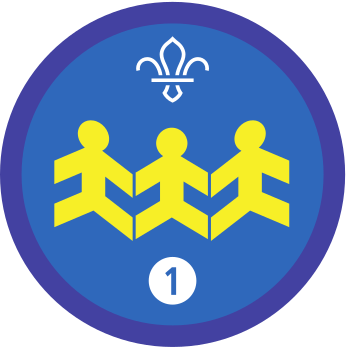Spread the word with a short film
You’ll need
- Camera or phone
- Computer or phone
Before you begin
- Decide what video editing program you’ll use.
You could create a shared account on Adobe Spark, download PowerDirector by CyberLink on Android, or download iMovie from the App Store.
- Make sure the devices people will use have a good selection of images and videos from the project. It may be best to choose a selection, rather than having absolutely everything available.
Prepare to plan
-
- The person leading the activity should show everyone an example of a video where lots of clips have been edited together. They could use the Skills for Life or Scouts made me as examples.
- Everyone should look through the videos and photos they have available and remind themselves of everything they did in their project.
Plan your films
- Everyone should split into groups of three or four people.
- Each group should plan their film using a storyboard. Which images and video clips will they use at different times? Do they want to add special effects, text, or voiceovers?
Make your films
- Each group should edit their video, using their storyboard to help them. The people leading the activity should move around helping with technical questions.
Present your projects with videos is full of tips and tricks for video editing. We’d recommend giving Beavers and Cubs about 20 minutes to edit their films. Scouts and Explorers may take a little longer – 30 or 40 minutes.
- Everyone should come back together to watch their films.
People may want to give each other (helpful) feedback so they can make their films even better.
Share your films
Once the films are finished, everyone should decide how they’d like to share them. They may want to use social media, put it on their group’s website, or even arrange a screening for their community.
Always make sure you have permission from everyone in the video to share it.

This activity helps contribute towards some of the UN's Sustainable Development Goals. Find out more about the SDGs, and how Scouts across the world are getting involved.



Reflection
Everyone’s videos were different. What parts of each other’s films did people enjoy? Did anyone tell a really effective story? How did people use their videos to inspire others? Was it easy to get their message across? Would they choose the same way of communicating if they did the activity again?
Safety
All activities must be safely managed. You must complete a thorough risk assessment and take appropriate steps to reduce risk. Use the safety checklist to help you plan and risk assess your activity. Always get approval for the activity, and have suitable supervision and an InTouch process.
- Online safety
Supervise young people when they’re online and give them advice about staying safe. Take a look at our online safety or bullying guidance. The NSPCC offers more advice and guidance, too. If you want to know more about specific social networks and games, Childnet has information and safety tips for apps. You can also report anything that’s worried you online to the Child Exploitation and Online Protection Command. As always, if you’ve got concerns about a young person’s welfare, including their online experiences, follow the Yellow Card to make a report.
- You may want to do the storyboard as one big group, with everyone sharing their ideas and one person writing them down.
- Older young people will be able to focus on editing for longer, younger people may want to create shorter videos.
- There are lots of different roles in this activity – people could help record voiceovers, write the text, or produce the video.
- Remember to add subtitles to your videos.
- If you hold an event, make it as accessible as possible: include information about wheelchair access, accessible toilets, and parking or transport links on your invites. Could you have transcripts of your videos available? What about a quiet area that people can visit if they need a break?
All Scout activities should be inclusive and accessible.
You could use an external venue such as a town hall, library, or performing arts space to screen your video so more people can attend.
You could make a collection of films to show the different stages of the journey and keep people updated with your progress.
Discover more at https://www.wwf.org.uk/