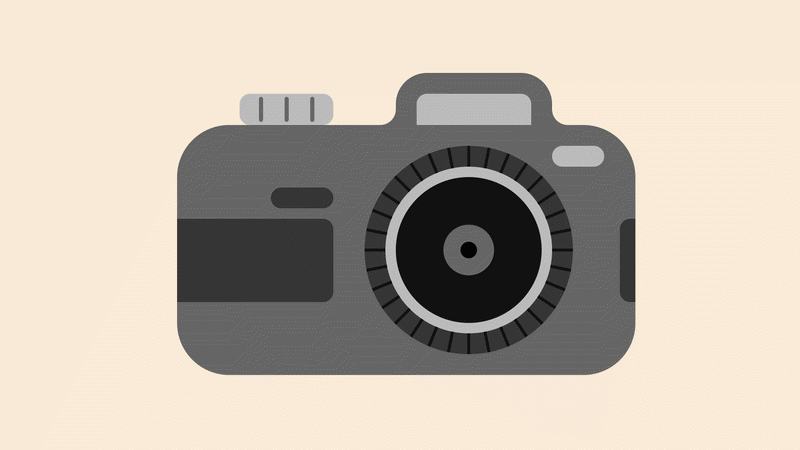
Snap happy
You’ll need
- Camera or phone
- Pens or pencils
- A4 paper
Before you begin
- Prepare the cameras or smartphones – review the photos which might already be on them, and consider restricting access to apps and putting phones on airplane mode (if applicable).
- Make sure that the person leading the activity knows how to use all of the cameras or smartphones.
Use the camera
- Split into small groups, and give each group a camera or smartphone, some paper, and a pen.
- Each group should try to do the following:
-
- change the mode
- change the settings
- use the zoom function
- transfer photos to another device
- Groups should create instructions that explain how to do each of the tasks on their device. They can write and/or draw these.
- Groups should swap instructions (and devices) with another group.
- Then, groups should follow the instructions they have been given – can they use them to take a black and white photo? Can they take a close up photo from far away?
Reflection
This activity helped you develop practical and up-to-date skills. Have you used a camera before? Could you change the settings already? Which task did you find the hardest? Which skill do you think will be the most useful? Did all of the cameras and phones work the same? How might these skills help you to take better pictures? When might you use your new skills?
This activity also needed you to communicate well. How did you find it easiest to give others instructions – did you prefer writing, drawing, or talking? What helped to make your instructions clear? How did you prefer to be given instructions - writing, drawing, or talking? Did you understand the instructions you were given, or did you have to ask extra questions?
Safety
All activities must be safely managed. You must complete a thorough risk assessment and take appropriate steps to reduce risk. Use the safety checklist to help you plan and risk assess your activity. Always get approval for the activity, and have suitable supervision and an InTouch process.
- Phones and cameras
Make sure parents and carers are aware and have given consent for photography.
If groups don’t number their instructions, they can cut them into steps and mix them up before swapping. Now, the next group must put them into the right order before they can try to follow them.
Groups can include instructions for extra specific things, like turning on the flash, using a timer, or adjusting the focus.
Groups can present instructions however they like – using the template or plain paper, with writing or drawing, or even out loud.
All Scout activities should be inclusive and accessible.

