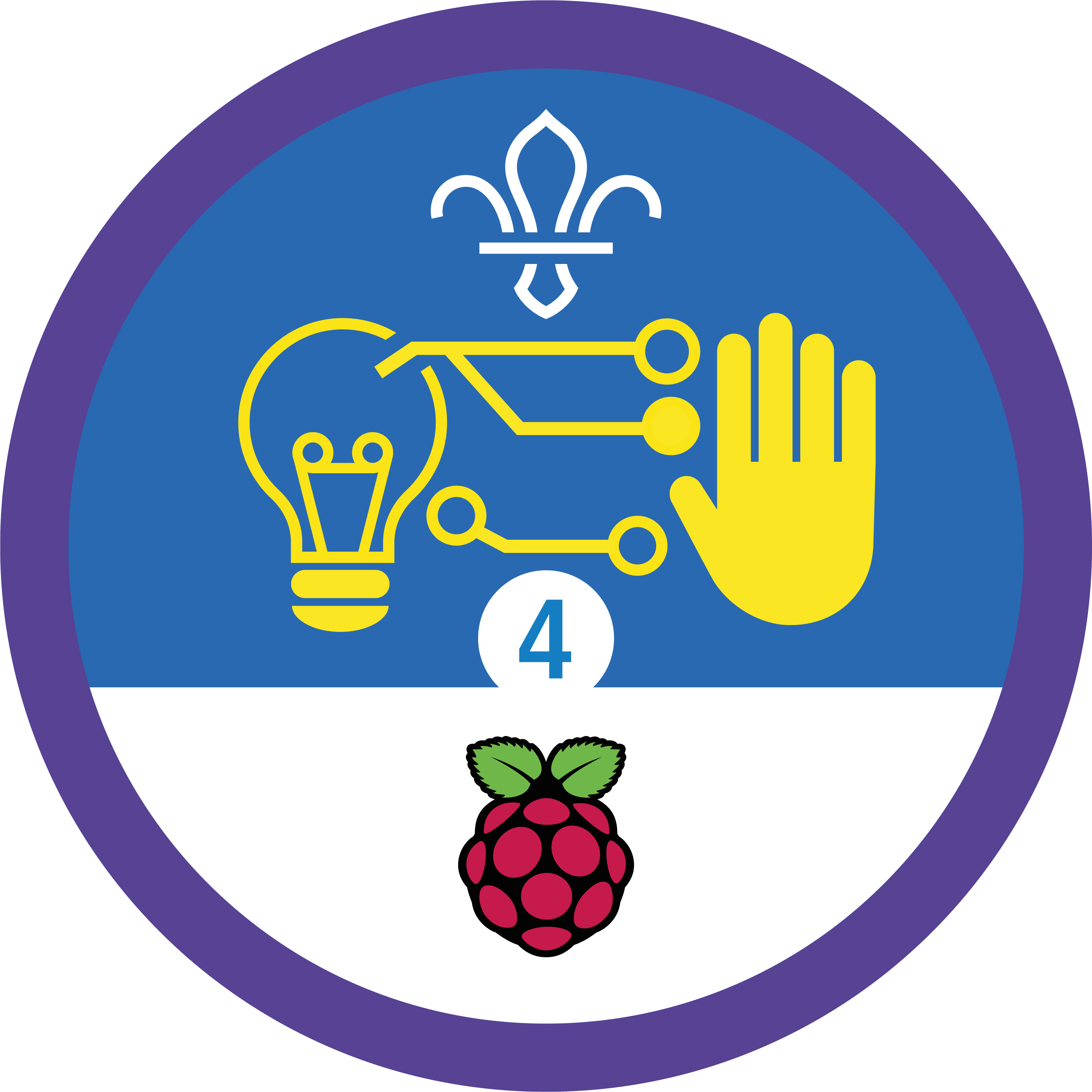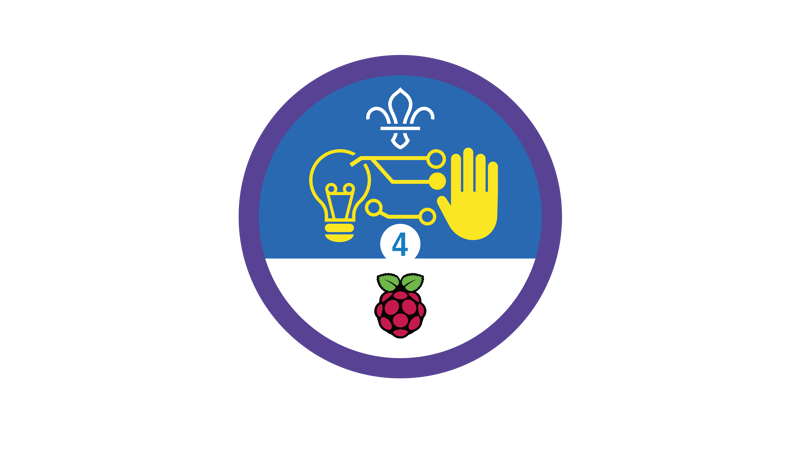
Make it ’til you’ve made it
You’ll need
- Access to a computer
- Access to the internet
- Pens or pencils
- Scrap paper
- Various components or devices (depending on project)
Before you begin
- Use the safety checklist to help you plan and risk assess your activity. Additional help to carry out your risk assessment, including examples can be found here. Don’t forget to make sure all young people and adults involved in the activity know how to take part safely.
- Make a list of all the equipment available to help groups plan projects they’ll be able to complete. Decide what you’ll do if people want to use things you don’t have (or if too many people want to use the equipment you do have). Will you buy equipment, ask to borrow it (for example, from a local school), or help people to adjust their projects to work with what’s available?
- Creating a great project takes time. You could run this activity across several meetings or during a trip, or people could work on their ideas at home.
- If you’re going to an event to show your finished projects, don’t forget to do a risk assessment and let parents and carers know all of the details. Could you invite them on the visit?
Prepare your project
- Everyone should get into pairs or small groups.
- Each group should get some scrap paper and pens or pencils.
- Each group should make a big mind map of as many Scout activities as possible. They should leave some space around the edge so they can add to their mind map later.
- Everyone should go through the activities on their mind map and break them down into different parts. What’s involved
- Everyone should think about how a digital technology project could help with some of the parts of the activities. They should add their ideas to their mind map. Their ideas could be simple, like building a digital scoreboard for a game they already play, or they could be more challenging, like building a whole interactive game.
- Once everyone’s got a few ideas, they should choose their favourites and write them on a separate piece of paper.
- Everyone should make sure their ideas are realistic. Can they get everything they need to turn them into a reality?
- Everyone should choose which project they’d like to work on.
- Everyone should plan their project. What components will they need? How will they programme it? Will they need any help?
- Everyone should get stuck in to making their project. It’s a good idea to start with a prototype so people can get feedback before they put lots of time and energy into the final build.
Digital makers showcase
- Once everyone’s created their digital device or programme, they should plan how they’ll use it in an activity with their group. It’s up to them whether someone else runs the activity or whether they take charge.
- Everyone should do a trial run before they do the activity for real.
- After they’ve tested their project, people could think about finding an event to attend to show people what they’ve made. They could submit their project to a show and tell event like Coolest Projects or Raspberry Jam or share them as part of a Jamboree on the Internet (JOTI).
- After they’ve tested their project, people could also think about sharing them with a younger section. They could even plan and deliver activities to help them work towards an earlier stage of the Digital Maker Activity Badge.
Reflection
This activity was all about problem-solving. How did it feel to use skills to solve a real problem? How did people figure out which solution was the best way to solve their problem? Did anyone learn anything new about the best way to solve a problem? How might this be useful for another project or situation?
This activity was also a chance to develop skills. Did people enjoy this project? Was it challenging? How did planning and prototyping help them develop the final project? Would anyone like to do more with their project? What skills would they need to develop to be able to take it to the next level?
Safety
All activities must be safely managed. You must complete a thorough risk assessment and take appropriate steps to reduce risk. Use the safety checklist to help you plan and risk assess your activity. Always get approval for the activity, and have suitable supervision and an InTouch process.
- Online safety
Supervise young people when they’re online and give them advice about staying safe. Take a look at our online safety or bullying guidance. The NSPCC offers more advice and guidance, too. If you want to know more about specific social networks and games, Childnet has information and safety tips for apps. You can also report anything that’s worried you online to the Child Exploitation and Online Protection Command. As always, if you’ve got concerns about a young person’s welfare, including their online experiences, follow the Yellow Card to make a report.
Everyone should choose their own challenge here. It’s useful to make sure that everyone’s choices are realistic and achievable but that they still offer some level of challenge.
- Teams should support each other to finish their project. If someone finds a certain aspect (such as reading or writing) tricky, someone else should step in. Maybe they’ll shine at the making graphics, for example.
- The handouts have quite a lot of text in. It’s up to you how you use them, for example, perhaps you could read them out.
All Scout activities should be inclusive and accessible.
Showcase your tech projects with other creators in the UK and across the world! Check out the Coolest Projects webpages to take part for free from February, or join the celebratory livestream with announcement of the judges’ favourite projects in June. We’d love to see Scouts of all ages involved so please mention you’re a Scout when you register!