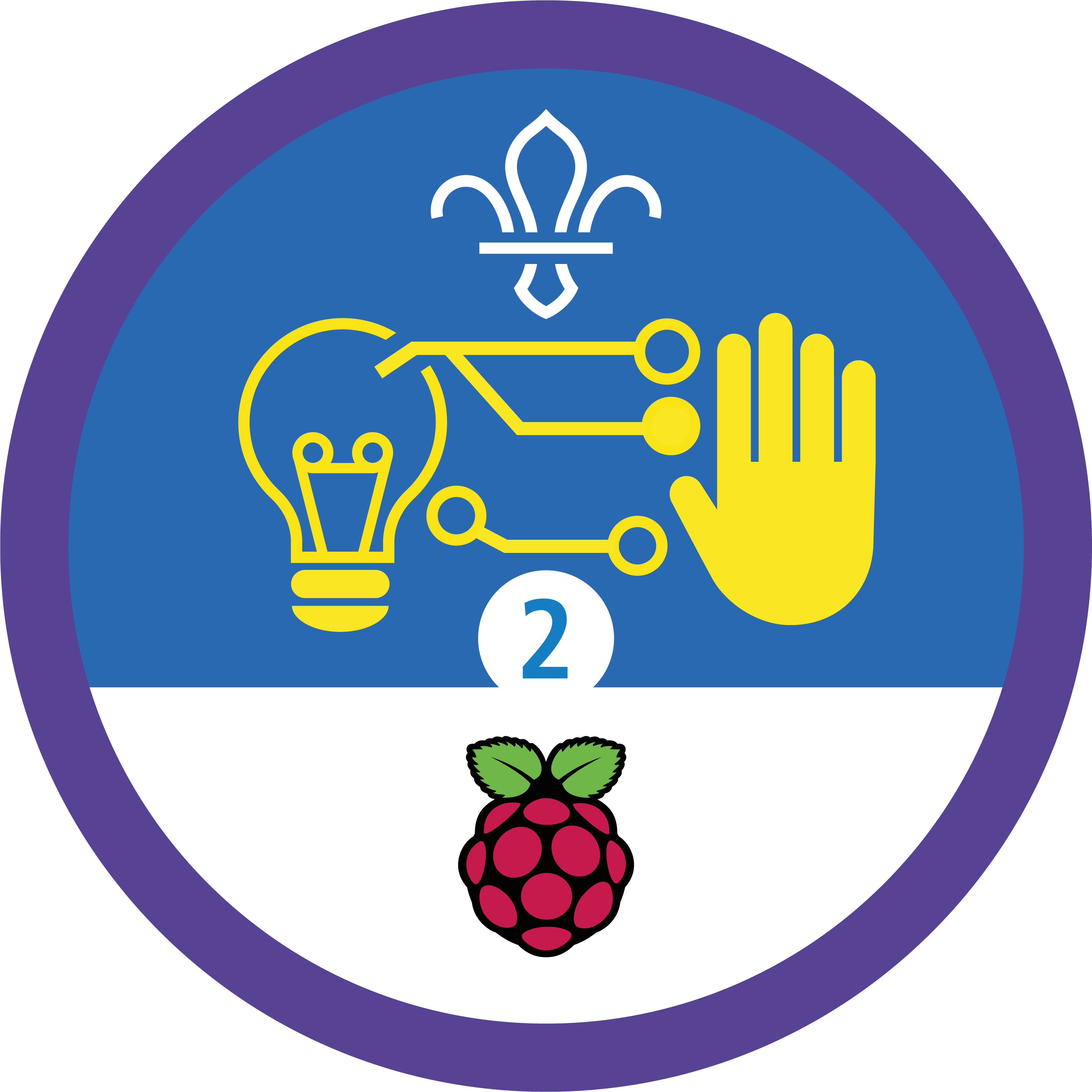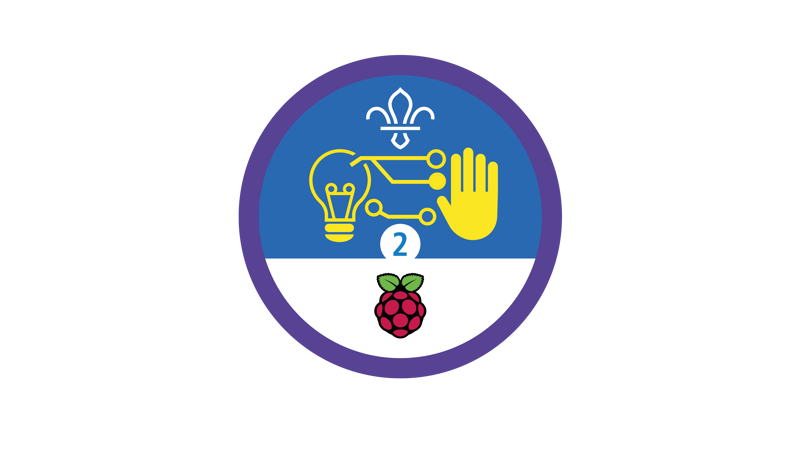
Leave the teams up to Scratch
You’ll need
- Access to a computer
- Scratch editor (online or offline)
Before you begin
- Don’t panic if you’ve never used (or have never even heard of) Scratch before. There’s plenty of info below, and this activity’s a great way for everyone to learn. It’s a good idea to spend some time reading the information and practising before you lead the activity, though.
- If you don’t have enough computers for one between two, you could run this activity as one base, so groups visit one at a time. You could also look in to visiting a local library or school to use their computers.
- If your meeting place has internet access, you can run Scratch in a web browser. Just follow this link.
- If your meeting place doesn’t have internet access, don’t worry. You can download the Scratch desktop application from here, there’s a Scratch guide here too.
- You may already know people with digital skills who’d love to help run this activity. Why not reach out to parents, carers, and others in your community?
Get ready to code
- The person leading the activity should introduce Scratch. They should explain that people can code in Scratch using colour-coded blocks that join together like Lego bricks.
- The person leading the activity should show everyone how to write a very simple programme in Scratch and test it (for example, programming the Scratch cat to move or say something).
- Everyone should think about times they have to get into teams, for example, before a game or activity. Is it ever difficult to make decisions or to make the teams feel fair?
Create a programme
- Everyone should follow the instructions in the ‘Notes and handout’ to create and test a team chooser.
- Once they’re happy with their team choosers, everyone should take it in turns to share. They could share it on the Scratch website by logging on and choosing the ‘Share’ option. They could even share it with younger groups who may want help choosing teams but haven’t started to learn to code yet.
Reflection
This activity was all about developing skills by coding a short programme. What problems did people solve in this activity? Maybe it usually takes ages for people to get into teams, forming small teams causes arguments, or people don’t usually get to know everyone in the group. How does the team chooser help with these problems? Can anyone think of another problem that could be solved by coding a programme on Scratch?
This activity was also about being a team player. When are people part of teams? People may think about sports, teams, or at Scouts. Do people usually get to choose who else is in their team? Is it easier to be a team player when you’ve chosen your own team? Why can it be helpful to work with different people? People might think about learning about others, learning from others, and learning to get along with new people.
Safety
All activities must be safely managed. You must complete a thorough risk assessment and take appropriate steps to reduce risk. Use the safety checklist to help you plan and risk assess your activity. Always get approval for the activity, and have suitable supervision and an InTouch process.
- Online safety
Supervise young people when they’re online and give them advice about staying safe. Take a look at our online safety or bullying guidance. The NSPCC offers more advice and guidance, too. If you want to know more about specific social networks and games, Childnet has information and safety tips for apps. You can also report anything that’s worried you online to the Child Exploitation and Online Protection Command. As always, if you’ve got concerns about a young person’s welfare, including their online experiences, follow the Yellow Card to make a report.
People could learn more about using sprites (characters) in Scratch by experimenting with the Scratch cat, for example, making it move or point when it calls out names.
People should support each other in their pairs, for example, if someone finds reading tricky.
All Scout activities should be inclusive and accessible.
People could work out how other technology, like a micro:bit could be used to create a similar programme. How could they build on what they’ve already made?
Showcase your tech projects with other creators in the UK and across the world! Check out the Coolest Projects webpages to take part for free from February, or join the celebratory livestream with announcement of the judges’ favourite projects in June. We’d love to see Scouts of all ages involved so please mention you’re a Scout when you register!