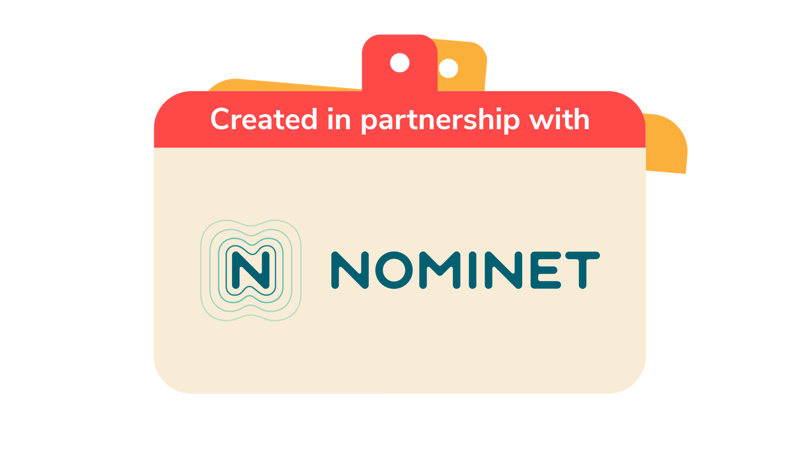
On the rights track
You’ll need
- Scrap paper
- Pens or pencils
- Devices with access to the internet (optional)
Before you begin
- For this activity, each group will need a device with internet access to look up some community standards for different social media platforms. If you don’t have access to the internet, the person leading the activity should print off some examples using the links below, before the meeting.
- If you’re working towards the Stage 4 Digital Citizen Activity Badge, ask groups to base their rules on the Scout Law in the second part of the activity.
- Everyone should get familiar with the Scouts advice on staying safe online.
Get the guidelines
- The person leading the activity should show everyone the Yellow Card. They should explain that it’s Scouts’ code of practice to keep everyone safe and go through what it says.
- The person leading the activity should ask everyone if they’re aware that social media and gaming sites have community standards about how users should behave online. If they are, can anyone suggest some rules or standards they’ve seen?
- Everyone should talk about why it’s important to have rules for online behaviour.
- Everyone should get into small groups and look up some community guidelines for popular social media and gaming sites, we’ve added some examples below. Discuss the pros and cons of the guidance and make some notes of your ideas.
Some site’s terms say you have to be over 13 to use it, so it’s only suitable for Explorer Scouts. If a young person is concerned about anything they see online, they must speak to a trusted adult.
Check out some of the examples below from popular social media platforms:
Imagine you were in charge
- Each group should pick one platform they’re all familiar with and use on a regular basis. Together they should discuss and create a set of rules for that platform based on their own experience and what they wish the rules were.
2. The person leading the activity should remind the groups to try and be fair to all users, that people have a right to express themselves creatively unless it hurts someone else and that each right has a responsibility behind it.
- Everyone should use language that everyone understands.
- Groups can also inject some humour into their guidelines.
- When the groups have all come up with and agreed on their set of guidelines together, they should write them down on a device or on paper, or create a presentation for the next part of the activity.
If you’re working towards requirement 3 of the Stage 4 Digital Citizen Badge, ask everyone to base their rules on the Scout Law. Challenge them to create a digital version that shows how each law can be followed online.
Present your new guidelines
- The groups should present their new set of guidelines to everyone in the style of a global technology company event. Everyone can go all out to impress with their presentation style. If there’s access to the equipment, use a screen or other props, and different presenters.
- Once each group has finished presenting their new guidelines, the rest of the groups can ask questions or ask for clarification.
- Everyone can decide if there’s a favourite set of guidelines. The person leading the activity could perhaps award a prize to the winning team.
Reflection
This activity encouraged people to think critically about the community guidelines from popular social media and gaming sites. Like the set of guidelines everyone wrote in the activity, at Scouts we have our Yellow Card that helps make sure everyone knows how to keep each other safe in person, and online. The person leading the activity could ask if anyone ever even bothers to read the guidelines when joining a new site. Ask why they think that is. Are the guidelines too wordy or hidden away on the site? What would they do to encourage all users to read the guidelines before doing anything online? What would be the pros and cons of having a pop-up box that doesn’t go away until you tick that you’ve read the guidelines? What about a link to guidelines on every page or a simple dialogue box with one guideline per day? Everyone should think about why people should or shouldn’t stick to guidelines. Is it just because you think you’ll be punished or is it because you know it’s the right thing to do?
Safety
All activities must be safely managed. You must complete a thorough risk assessment and take appropriate steps to reduce risk. Use the safety checklist to help you plan and risk assess your activity. Always get approval for the activity, and have suitable supervision and an InTouch process.
- Online safety
Supervise young people when they’re online and give them advice about staying safe. Take a look at our online safety or bullying guidance. The NSPCC offers more advice and guidance, too. If you want to know more about specific social networks and games, Childnet has information and safety tips for apps. You can also report anything that’s worried you online to the Child Exploitation and Online Protection Command. As always, if you’ve got concerns about a young person’s welfare, including their online experiences, follow the Yellow Card to make a report.
- Level up your presentations using slides, pictures, video, music or animations. Can each group make their presentation as zingy and eye-catching as possible?
- Groups can come up with an idea for a new gaming or social media platform. The person leading the activity should ask them to think about whether that platform will be based on text, photographs or videos, or a combination, and how people will use it. How will be it be different and better than existing platforms and how will you encourage people to use it?
The person leading the activity should make sure that everyone has the opportunity to contribute their ideas and that everyone can access the guidelines either online or as a printout.
All Scout activities should be inclusive and accessible.
