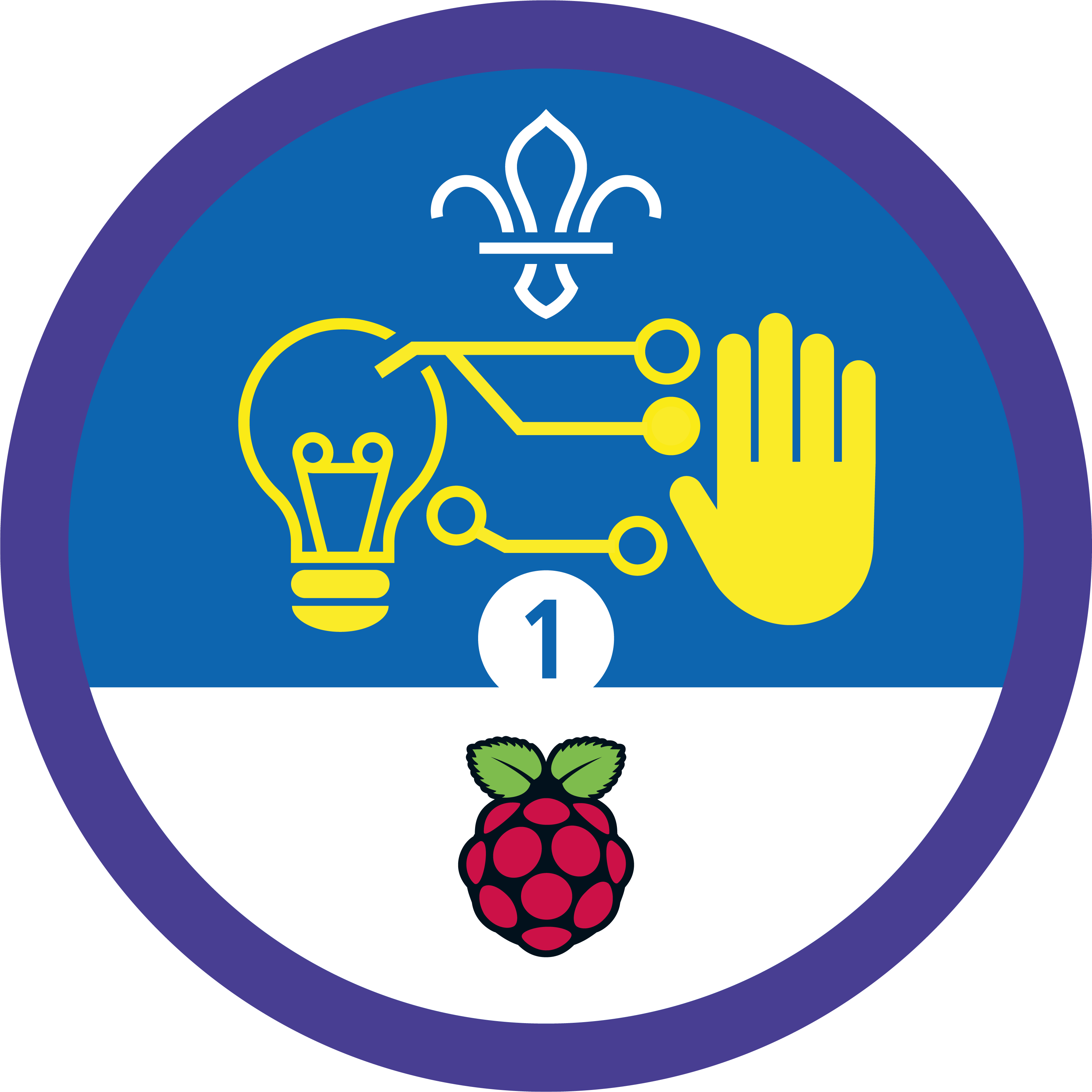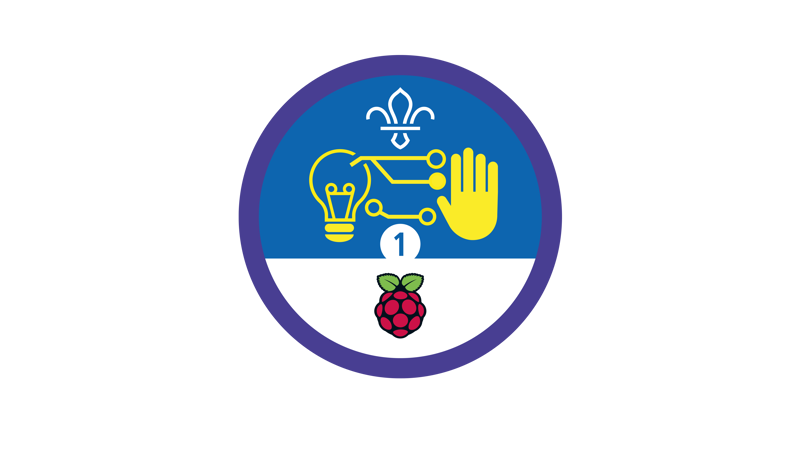
Computers in the real world
You’ll need
- Pens or pencils
- Device to show photos, videos, or slides
To watch in full screen, double click the video
Before you begin
- Map out a route that will take you past a range of computers in the real world, including traffic light-controlled pedestrian crossings, cash machines (ATMs), automated bus stop signs and supermarket self-checkouts.
- Print enough of the handouts from the ‘Notes and handout’ pack for the group.
What are computers?
- Everyone should watch this video, which introduces the activity and the Digital Maker Staged Activity Badge.
- Everyone should discuss what they think computers are. Is a tablet a computer? Is a cash machine (ATM)? They both have computers in them to make them work.
- Everyone should work together to come up with a list of features that objects with computers in them have in common. Think about some outliers too. This list of features could include:
-
- are electronic
- have buttons, a touchscreen or can be voice controlled
- have a display, lights, speakers or make things move
- can carry out instructions or tasks.
- Everyone should discuss what the world would be like without computers and technology. Would it be the same or different? Would some things be easier or more difficult?
Get out into the world
- Everyone will be using their handouts to hunt for computers in the real world. Tick off each computer that you find and make a note of others that you see.
- Everyone should be aware of the route they need to follow or the boundaries of the area they can explore.
- Once everyone has had enough time to find the computers on the scavenger hunt, they can create their own using the notes they wrote about the other computers they spotted.
Reflection
This activity was about practising skills and helping you to understand how computers affect our lives. How can computers make things better or easier for people in their everyday lives? Which items have computers in them that you didn’t know about before? What technology do you know of that helps disabled people in their everyday life? (Wheelchair lifts, electric wheelchairs, hearing aids, screen readers, textphones.)
Safety
All activities must be safely managed. You must complete a thorough risk assessment and take appropriate steps to reduce risk. Use the safety checklist to help you plan and risk assess your activity. Always get approval for the activity, and have suitable supervision and an InTouch process.
- Outdoor activities
You must have permission to use the location. Always check the weather forecast, and inform parents and carers of any change in venue.
Guide the walk closely and point out the computers as you go, or encourage the group to explore at their own pace and spot examples of computers that aren’t on the scavenger hunt.
If you're unable to go into a town for the walk, print out images of different forms of technology and hide them around your meeting place for the group to find and discuss.
All Scout activities should be inclusive and accessible.
Showcase your tech projects with other creators in the UK and across the world! Check out the Coolest Projects webpages to take part for free from February, or join the celebratory livestream with announcement of the judges’ favourite projects in June. We’d love to see Scouts of all ages involved so please mention you’re a Scout when you register!
Theme your scavenger hunt and focus on technology for people with disabilities. This could include specialist assistive technology, along with technology has features to helps support people with disabilities. This will count towards the Disability Awareness Activity Badge.