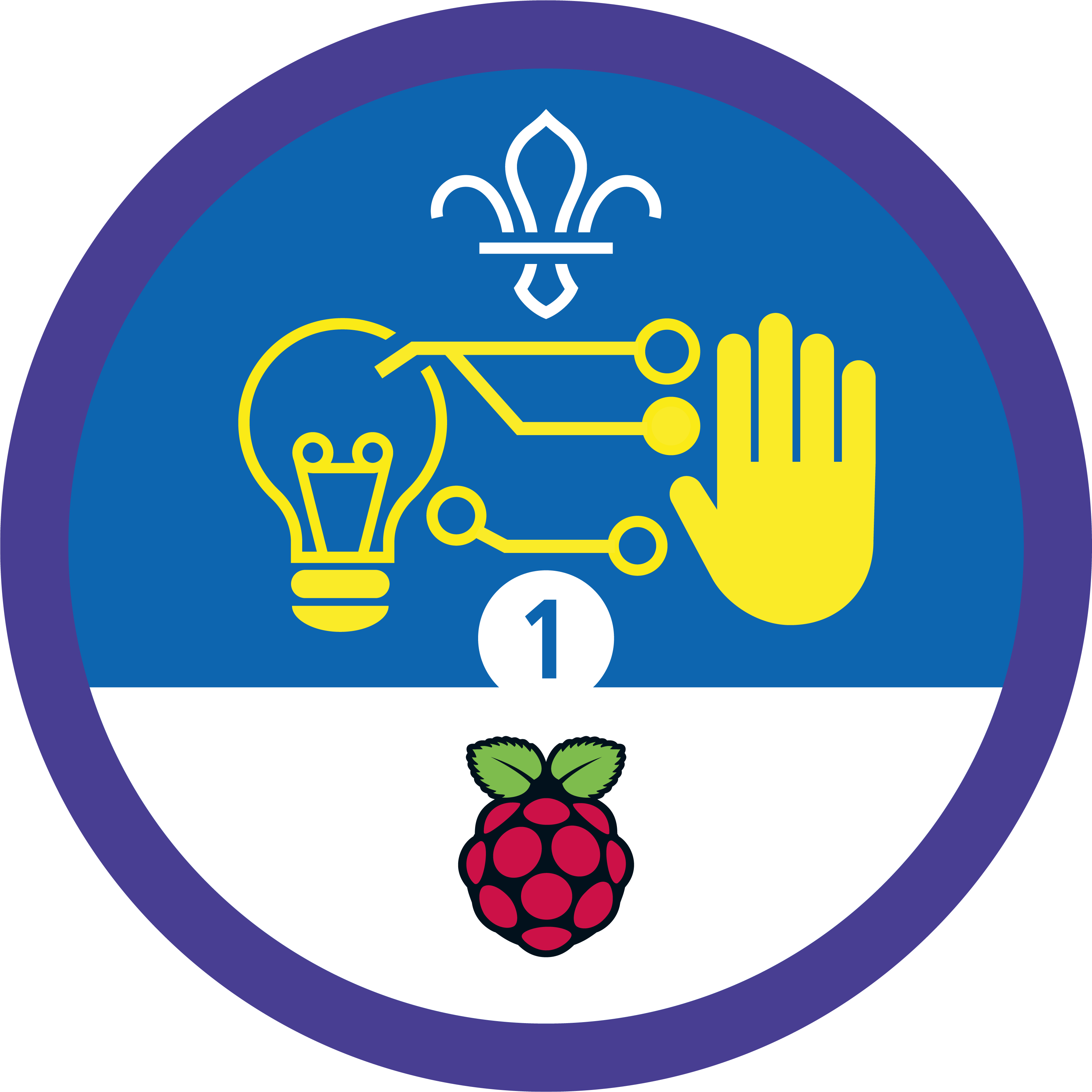Build a crafty computer
You’ll need
- String
- A4 paper
- Pens or pencils
- Scissors
- PVA glue
- Pipe cleaners
- Empty egg boxes
- Cardboard boxes
- Put all of the craft or recycling materials in the middle of the space.
- Split into groups. Explain that everyone is going to work in groups to build a computer.
- The person leading the activity should give each group a different part of the computer and a sheet with a picture of the part and some information.
- Each group should think about how they’ll share the tasks between them. They should think about the materials they’ll use to build their part, and how it works within the computer as a whole.
- Each group should gather materials from the middle of the space and build their computer part. The person leading the game should keep track of time – groups should have about 15 minutes to do this.
- All of the groups should come back together with their parts.
- One by one, each group should attach their computer part to build a model computer in the middle of the space. As each group attaches their part they should explain what it does and how it interacts with the other parts of the computer.
Reflection
This activity helped you to develop skills. Why is it important to know what each part of a computer does? What would happen if one part broke? How did you know which parts of a computer connected together? When do we use computers in our everyday lives?
This activity also needed you to be a team player. Did different people play different parts in your team or do different things? What would happen if one person stopped helping, or was missing? Was it easy to build something as a team? Did you always agree? How did you reach compromises? Did you have a leader?
Safety
All activities must be safely managed. You must complete a thorough risk assessment and take appropriate steps to reduce risk. Use the safety checklist to help you plan and risk assess your activity. Always get approval for the activity, and have suitable supervision and an InTouch process.
- Scissors
Supervise young people appropriately when they’re using scissors. Store all sharp objects securely, out of the reach of young people.
- Online safety
Supervise young people when they’re online and give them advice about staying safe. Take a look at our online safety or bullying guidance. The NSPCC offers more advice and guidance, too. If you want to know more about specific social networks and games, Childnet has information and safety tips for apps. You can also report anything that’s worried you online to the Child Exploitation and Online Protection Command. As always, if you’ve got concerns about a young person’s welfare, including their online experiences, follow the Yellow Card to make a report.
Make it accessible
All Scout activities should be inclusive and accessible.