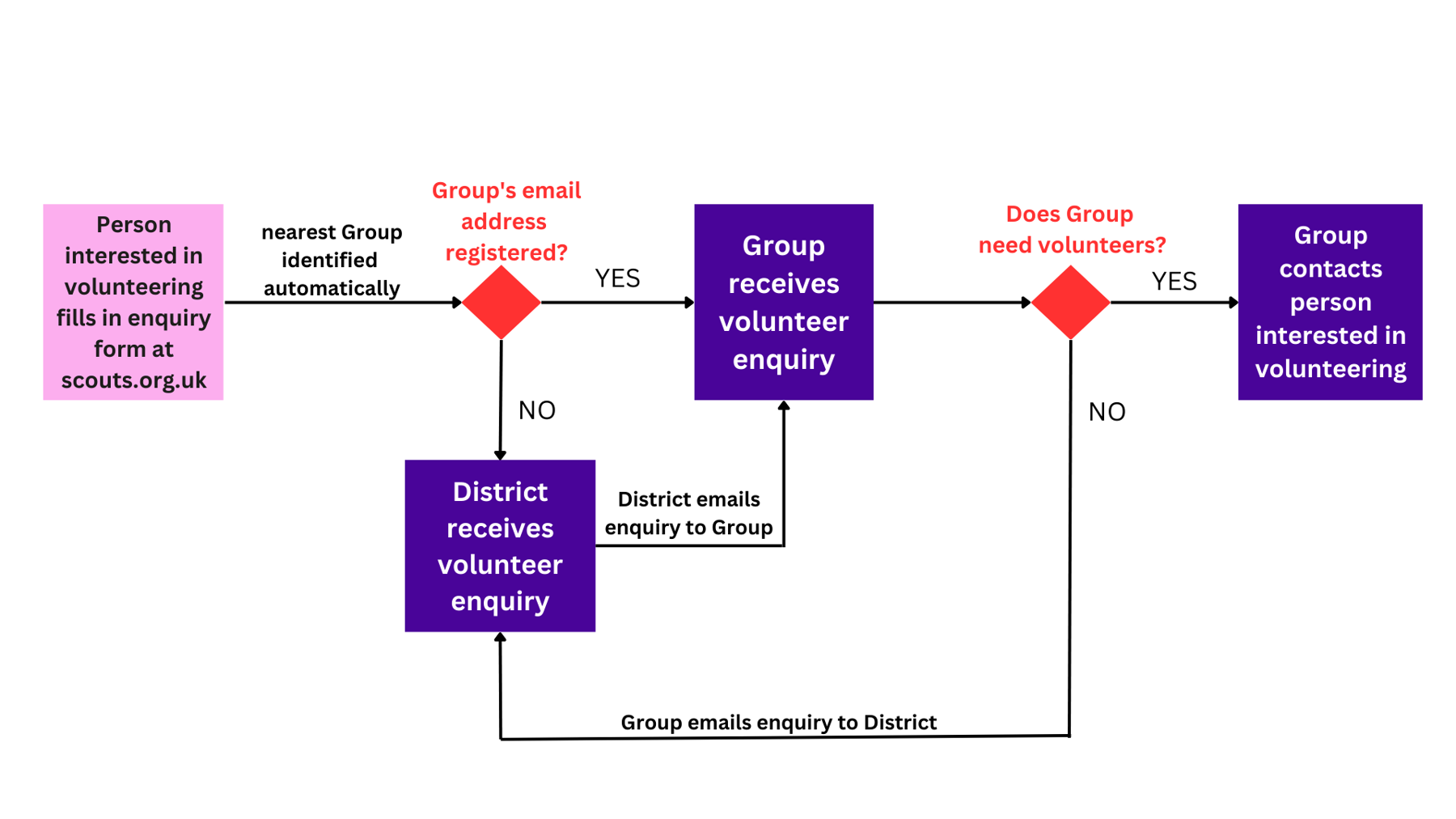Online volunteer enquiries
Find out how online volunteer enquiries work
Quick links
How online volunteer enquiries work
The online volunteer enquiry form helps people interested in joining Scouts find a volunteer opportunity that works for them.
We receive over 4,200 online volunteer enquiries every year. This is a powerful recruitment tool, so it’s important that your Group and District understand how it works, and make the most of it.
- People interested in volunteering with us fill in the enquiry form at the Scouts website.
- The enquiry form is automatically sent to one local volunteer, based on postcode and interests listed on the form:
- To the nearest Group, if the Group has agreed with the District to receive the enquiries directly and registered an email address.
- To the District, if the nearest Group isn’t registered to receive online volunteer enquiries. In this case, the District has to manually send the enquiry to the nearest Group.
- A Group volunteer gets in touch with the potential volunteer to talk about how and when they’d like to volunteer.
- If the Group doesn’t need new volunteers, they should send the enquiry form to the District, so it can be sent to a different Group.
Following up enquiries
It’s a good idea to have someone in your Group and District who’s responsible for receiving and following up volunteer enquiries. This can be anyone in your Group and District teams, not necessarily the Group Scout Leader or District Commissioner.
If there are no opportunities that match the potential volunteer's interests and skills in your Group, send the enquiry information to your District, so that they can contact them to discuss other opportunities.
Keeping track of volunteer enquiries
Districts and Counties/Areas/Regions(Scotland) can access a tailored report, showing all volunteer enquiries received in the last 6 months.
You can use this report to check with Group or District team members that enquiries have been followed up, and potential volunteers have received a response.
On the report you'll be able to see the email address that has received the enquiry and the potential volunteer's:
- Name, contact details, postcode and contact preferences
- Interests, skills and preferred sections
- Closest Group, and the District and County they live in
- Country Commissioner
- Regional Commissioner
- County/Area/Region Commissioner
- District Commissioners
- Assistant Regional Commissioner (Growth)
- Country Admin
- Regional Admin
- County Admin
- Area Admin
- Regional Admin
- District Admin
- HQ Administrator (Compass Support)
- County Local Development Officers
- Chief Volunteer of England
- Scotland Commissioner (Growth)
- Assistant Regional Commissioner (Development)
- Northern Ireland HQ Staff
- Wales HQ Staff
- Scotland HQ Staff
- HQ Staff
- HQ Administrator (Growth and Communities Team and Scout Grants)
Not receiving volunteer enquiries?
Districts need to tell us the email address they’d like to receive online volunteer enquiries.
Sometimes, it may be helpful to have a group email address registered. This needs to be agreed by the District and Group.
This isn't automatically updated if someone leaves, so please use District or Group email addresses rather than personal email addresses, if possible.
If you're sure that we have the correct email address, but still not receiving volunteer enquiries, check you spam filter.
Contact the Support Centre to update an email addressA great follow-up
The key to successfully recruiting a volunteer starts with a great follow-up to their enquiry.
Read our 8 top tips on how best to respond to a volunteer enquiry.If you have any questions
Get in touch with the Support Centre if you need help accessing the volunteer enquiry report or have any questions.
Contact the Support Centre