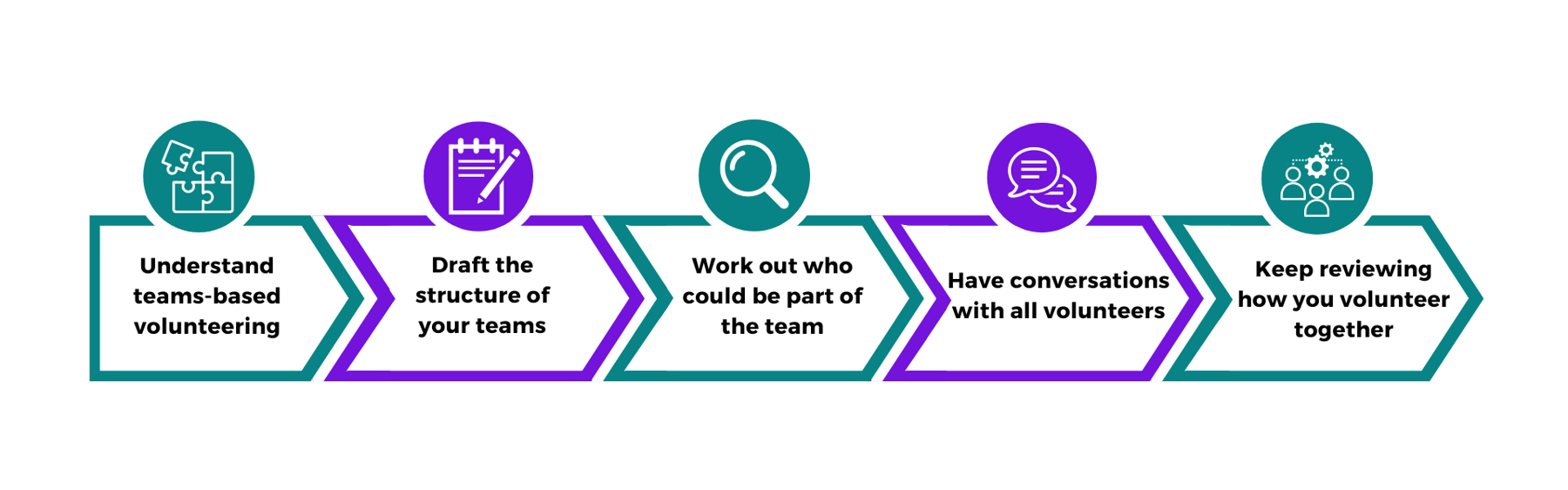Setting up and building new teams
How to move from roles-based to teams-based volunteering
Quick links
We’re changing how we volunteer together so it's more flexible and fun. We’re adopting new team structures and titles which are easier to understand and more appealing to new members. We’re volunteering in teams, and sharing responsibilities according to each team member’s availability, skills and interests.
Below, we’ll take you through the steps you can follow to set up and build your new teams, so everyone has a positive volunteering experience, and we can help even more young people gain skills for life.
Step 1: Understand teams-based volunteering
Teams-based volunteering allows volunteers to share responsibilities across a team, which makes volunteering more fun, flexible and easy for all.
The following video explores how teams-based volunteering could work in a Group and its Sections.
To watch in full screen, double click the video
The teams-based approach also makes it easier to recruit new volunteers; watch the following video to see how.
To watch in full screen, double click the video
Tip: Have a think about how to make sure volunteers in your patch understand team-based volunteering. The best way to share information with your local volunteers could be through updates at regular meetings, one-to-one conversations, or maybe at a dedicated event.
Resources to help you do this:
Resources to share with your team:
Step 2: Draft the structure of teams in your patch
To draft the structure of your teams, Leadership Teams should meet to discuss what would work best in their patch. To make sure it’s successful, it’s important that everyone comes to the meeting with a clear understanding of the purpose of each of the new teams and the tasks they’re responsible for.
The structure of teams can vary according to the needs of your volunteers and local area.
The next video explores the different ways you can structure a Group Leadership Team, for instance.
To watch in full screen, double click the video
The structure of teams in your patch will depend on how many team members there are and how they want to share tasks between them. When planning, you can also use accreditations and set up sub-teams to share responsibilities.
It's OK for your draft team structure to be flexible – it may need to change once you’ve spoken to your team about what works best for them. Regularly check in with your team and revisit your structure to make sure it still works.
Watch the following video to understand how District Teams can be structured.
To watch in full screen, double click the video
Step 3: Work out who could be part of the team
To work out who could join and lead each team, think about what skills and knowledge you’ll need alongside the interests of the existing volunteers in your patch.
Some volunteers might already be in a role that matches their skills and interests and will volunteer in a similar way under the new team structure. For example, a Section Assistant in Beavers who wishes to continue running Beavers will become a Beavers Section Team Member.
Others might look for a new volunteering opportunity because they fancy doing something different, or because their current role doesn’t map to a team in the new structure.
In the next video, we see a few examples of how to find the right volunteers for District Teams.
During the transition process, we'll migrate our records for all volunteers from Compass to our new digital tools on scouts.org.uk. To help with your planning, there's a list that shows which volunteer roles will directly migrate our new teams, roles and accreditations when our digital systems go live, and which volunteer roles will need an individual decision about which team they'll join.
To watch in full screen, double click the video
We’ll move all volunteer records from Compass to our new digital tools on scouts.org.uk before they go live. To help you plan, we’ve listed which current roles will move to new teams automatically, and which will need individual decisions.
Step 4: Have conversations with existing volunteers
As you set up and build your new teams, make sure you continue to have conversations with all volunteers. This way they’ll have plenty of opportunity to ask questions, and it will help you both to find the team that is best for them.
In the next video, we talk about ways to grow and recruit for your new teams.
To watch in full screen, double click the video
This might be the start of an exciting journey in a new team for some volunteers. For others, it might be the end of a role they’ve done for a while or their time volunteering with Scouts. Either way, make sure everyone feels appreciated and thank them for all they’ve done.
Resources to help you do this:
Resources to share with your team:
Step 5: Volunteer as a team and keep reviewing how you do this
To successfully adopt the team-based approach, it’s important to gather as a team and talk about how it’ll work in practice with each member’s availability and interests. Discuss and agree who’s responsible for what tasks and how you'll do them. It might help to have a list of the team's tasks to hand.
Tip: Our Volunteering Culture outlines how we should support and volunteer with each other, while being role models to young people at Scouts. It might be a good idea to complete some of the short Our Volunteering Culture activities as a team. Together you can then plan what you need to continue or start doing over the next 6 to 12 months.
Tip: It might take some time until your team finds what works best for them. It’s OK to feel unsure about how to approach this. Keep things flexible and have check-in meetings from time to time, so you can have a chat about what’s working well and what needs changing.
This is a great opportunity for everyone to learn by doing and trying new ways of volunteering.
List of current roles and how they'll migrate to teams
We’ll move all volunteer records from Compass to our new digital tools on scouts.org.uk before they go live. To help you plan, we’ve listed which current roles will move to new teams automatically, and which will need individual decisions.
View list of current roles and how they'll migrate to new teams